
Many people would like to get involved in the grand landscape of the internet. Some of you may not be happy just commenting on social media or sharing other people’s articles. Maybe you would like to share your own opinions with the world or create studies of your own to benefit the online world.
Maybe you are looking to build a website to generate a passive income. This is a very common avenue for creating wealth these days and you are probably wondering how to build your own website for free.
Well, I will explain to you just what you need in order to create your very own website from scratch. What you will read here is a general overview on website creation. At the end of the article I will offer you some free coaching sessions if you are truly interested in building a site!
First, let’s start by talking about what you need to do in order to make this dream a reality.
Understand The Key Elements Of A Website
When you are building a website there are some key elements of a site that you must understand.
A Domain- A domain is the first thing that anyone needs to start a website. You cannot create a site without first having a name for it. The domain for this website would be “incitewealth.org”. In order for people to find your site it must be registered under a domain.
Usually unique domains can cost anywhere from $10-$20 (some that are already taken can be purchased for thousands. However, this is an article on how to do it for free. There are free domains available from SiteRubix. Go ahead, get started and create your own free domain with this tool:
Now that you’ve created your own unique domain, let’s move on to the next key element of a site.
Hosting- Hosting is needed for your website so that it has somewhere to live. Essentially this is the only way to describe everything that is happening behind the scenes within your site. To build a successful back-end you usually will need an extensive knowledge of code.

The back-end of your site, simply put, is the hosting and functionality portion of your site. Essentially this is what makes links clickable, videos playable, images linkable, etc. Without a solid hosting platform your website will have no hosting power and will just be pretty much a blank page.
Luckily for you there is now a wide variety of hosting platforms out there. My personal favorite is the Wealthy Affiliate hosting platform as is has lightning fast speeds, access to hundreds of WordPress Themes and plug-ins, and even offers you round the clock SiteSupport.
Plug-Ins- Plug-ins are extremely important because they, through your hosting platform, can help users to navigate your site, and they also help you build your site in a manner that becomes user friendly. Plug-in examples are shown below.
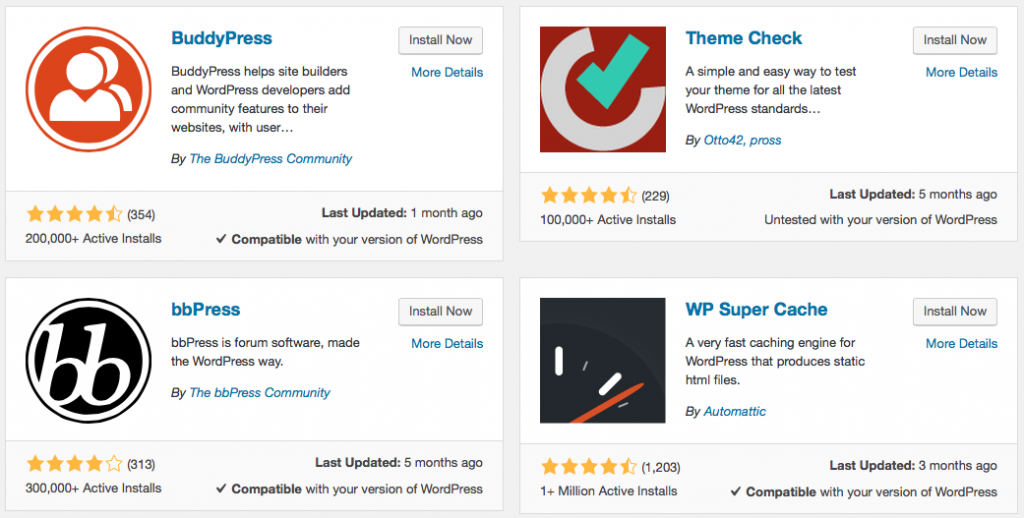
Plug-ins also effectively help you rank in search engines through SEO optimization add-ons and offer your site security with SSL (a secure sockets layer).
If you are interested in allowing users to share your content on social media you can allow them to do so using social plug-ins that will generate this option, just like the buttons you see at the top and bottom of this post. Plug-ins are generally free when you have a good hosting platform or go through WordPress to design your site.
Pages- Pages are another key element of your site. These are fixed pages that will always be accessible by users unless you choose to hide them behind the scenes. Pages are important because they can give users an overall idea of what your site is about.
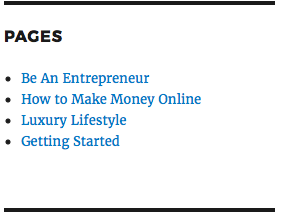
Ideally you will have an About Me or Getting Started page so that users are able to understand more about you. After all, transparency is the key to website design and people want to know who it is that they are listening to on the web. It creates a personal experience rather than just reading some text on a screen.
Pages can also be used as your categories which is another key element of your website after posts.
Posts- Posts will be your content. They will be what your reader shows up to see and usually the reason that someone comes to your website. I am focusing around a niche site here assuming that you are passionate about a particular topic and would like to share this passion. Posts are just like the one you are reading here, and are usually contained within a particular group.
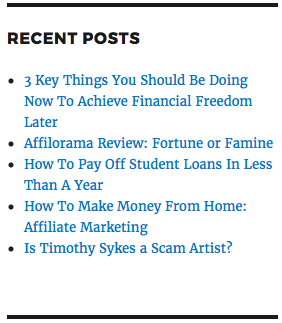
Posts are usually displayed on your home page unless you are strictly marketing one product and want to push people to there. Then you would ideally create a splash page but that is another subject entirely and not really related to building a free website.
The recurring run of posts on your home page or under your different sections is called your blog roll. This is what will update every time you write a new post.
You generally want your posts to be pretty lengthy (1500-2000 words) so that you are taken seriously when founding your site. This will be a tough battle so make sure that you are only writing quality content starting out. If you plan to build a successful site you must continue writing steadily and make sure that your content stays consistently valuable to you readers.
Now on to the grouping mechanism for these posts.
Categories- Categories are important because this will allow you to group the next element under particular topics. Eventually you will probably want to make the categories your primary menu element like the one at the top of this page.
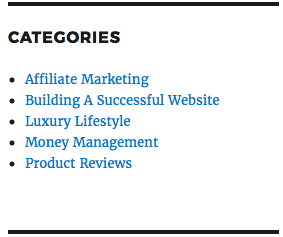
If you click on any of the links in the top menu you will be taken to a particular category where you will find multiple posts.
That brings me to another key element:
Menus- Menus are important because they are the navigation panes of your site. They allow people to get around your website seamlessly and find what they are looking for. Shown below is an example of a menu you could create if you were building a site very similar to this one.
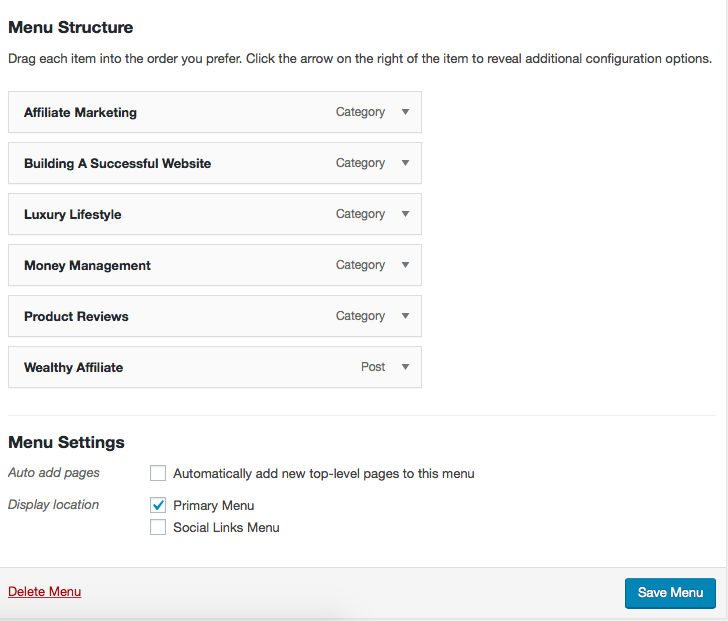
Obviously you will have very different menus based on your niche, but the concept still remains the same.
Since you are trying to keep readers on your site for as long as possible and provide them with as much quality information as you can, having effective and seamless menus is important.
That pretty much covers the overall basics of the elements of a site. Now let’s talk about making it look good.
Building Out The Face Of Your Site

When building a free website you will realize that you already have so many theme options after selecting a quality hosting platform. This takes all the HTML and CSS coding out of the equation so that you don’t have to spend hours of your own time making things look nice.
If you do want to learn some of this there is a great set of books on HTML and CSS that can help with the basics and making small custom adjustments to your site later. These are available on Amazon for around $30 and have helped me a great deal.
After you get the framework of your site created you will want to build how it looks. This is done by installing a theme on your site that will format all of the key components listed above to look and function a particular way.
The theme selection interface looks something like this and can be found via the “themes” link on your WordPress toolbar.
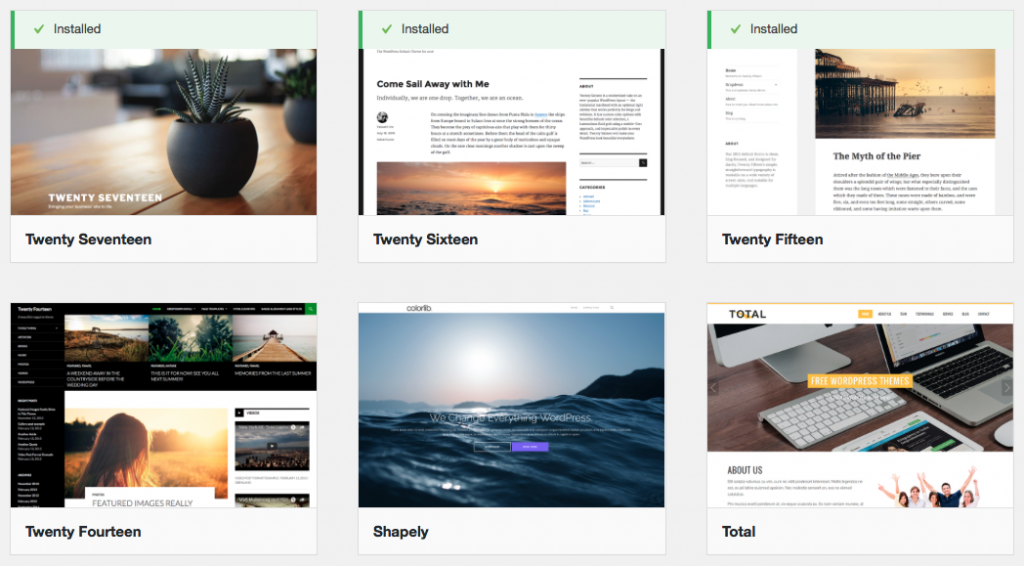
The aesthetic of your site is important because people like simple. These days with hundred of ads on individual pages it is extremely hard to read anything quality without making it worse with a bad layout or design.
Since you already have hosting because you signed up for a free Wealthy Affiliate account you now can login to your site and work on the aesthetic. Keep it crisp, and simple.
Make Your Site Topical
Usually this is called finding a niche. The easiest way to do this is by choosing your interests and searching them in the Google Search Bar to see what’s popular. Below is an example of possible niches revolving around making tacos.
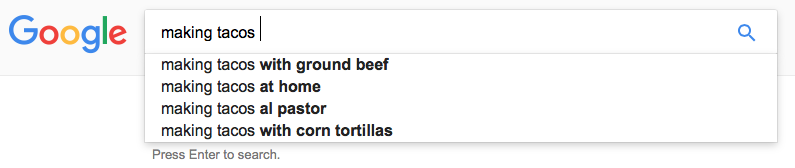
Ideally you want to create something that is dedicated to one specific subject that you are interested in. Now that you have your own domain, your topic should fit cohesively with that domain.
This is important because you don’t want your domain to be named “lasereyesurgery” and begin writing about the most competitive NFL games of the week. The focus here should be creating a topic that makes sense, and something that you can keep writing about for years to come.
Try not to be too broad when creating a topic for your site. If you create something that is just fitness, that can be anything. You need to narrow it down to maybe weightlifting form, or nutritional guides, or something along those lines.
If you want to check out my main niche site which just so happens to be dedicated to “fighting fitness fads with facts” then cruise over to incitefitness.org for an example of what I’ve built there.

Without a topic for your site you will essentially be scrambling for content and readers will not stick around when no posts are related to each other. If you showed up here expecting to learn about building a website and the next page you clicked on was based around cute cats you would probably leave the site (or not if you love cute cats).
Deciding on a topic is free, so you still have spent zero dollars and are well on your way to creating a website. Isn’t it easy?
You Don’t Have To Build a Niche Website
There are other ways to become an authority site. You can take up the e-commerce approach and sell physical items. You actually don’t even have to sell your own items. While I don’t personally run any e-commerce sites, you can get some excellent background information on e-commerce by clicking here.

You can also run gallery sites or just promote your own VLogs. More and more YouTube video creators are using their own domains and website in order to expand upon their YouTube VLogging and create an authority site strictly dedicated to their YouTube channel. If you are interested in the video side of things you can do this as well with the right hosting platform.
Hopefully this gets you started with your site. If you would like to learn more and gain access to a completely free platform that will teach you everything that you could possibly need to know, contact me directly inside Wealthy Affiliate where you can get personal coaching from me if you sign up for the premium option.
I did say you can do this for free, but there are benefits to putting out a little bit of up front investment. We can talk about those when you contact me for help here.
If you have any immediate questions about this post or just want to offer some insight to readers feel free to comment below, I always respond.
Now THAT was intense! Kyle might have a run for his money, LOL. That was a lot to go through but it was very thorough and anyone having doubts shouldnt after reading this! Nicely done!
Hey Tammy,
Thanks for reading, haha! I don’t know about that. Glad it was thorough and hopefully it helps some people out.
-Dalton
Good points here Dalton, another excellently informative post. I’m having a bit of trouble understanding plugins, mainly because there are so many of them to choose from. Is there any danger in having too many?
Cheers.
Hi Shirley,
That’s actually a great question now that you mention it. Really you just want to choose a few essentials. The higher number of plugins the slower your site generally runs. This can cause you some trouble when trying to rank in Google as their algorithms seem to take into account the overall speed of navigation through your site.
That would really be the only danger I can think of other than the fact that most site vulnerability to hackers comes through your plug ins. If you don’t download quality, high rated plug ins they could have some pretty big holes allowing people to weasel themselves into your site’s backdoor!
Hopefully that helps clarify a bit. Thanks for reading.
Dalton
WOW a lot of info here thank you for this, building a website always sounded daunting but this article puts it all into nice orderly steps.
How long does it take to get it all set up?
Hey Mark!
It can be quite daunting if you don’t have the right help and guidance, or I guess any background on how to set one up. I too started not knowing anything about sites, just the basics that you needed some code and a front and back end. However, realizing that there is so much to it and that it can be done is a huge part of the battle.
Honestly setting up the basics really only takes a few minutes. If you want to build a bit of content on your site as well and create some pages I would give it a couple hours.
If you have any more questions feel free to email or ask in the comments again!
Thanks for reading.
Dalton
Hi Dalton, This is a very interesting post. Lot’s of things to think about when creating a new website. I am glad you explain everything so easy and good to understand.
I will look in to some of your offers and check them out.
Thank’s a lot and have a nice day
Hi Stefan!
Glad you enjoyed the read and that it was easy to understand. Hopefully you are well on your way to building your own website at this point and hopefully this post helped you along that path.
If you have any questions or run into snags you know where to find me! Just head over to my Wealthy Affiliate profile and connect and we can chat some more.
Thanks!
Dalton
I feel like I visited a one-stop shop for creating a website. Really cool! I noticed the book you mentioned for CSS and HTML help. Sorry, but these letters when placed together scares me. I really do see the difference in your site, but…maybe some other time.
I have a question for you however. Could you say what exactly are VLOGS?
Hi Josephine,
That is what I’m here to provide so hopefully this helped you along the way to building your own successful site! Haha yes those letters can be quite scary. Code in itself to the untrained eye can be a really scary thing. Once you understand the basics that will definitely help with the overall design of your site and working out small bugs here and there.
I highly suggest you give reading through those two books a shot and see if they can help you not be so scared of those evil letters! They aren’t going anywhere so whenever you get around to it go ahead and check them out.
So sorry! I totally skipped defining that term. A VLog is a Video Blog essentially. It’s just a fancy way to combine the two words into essentially video log but being lazy and cutting out the video. Many people are becoming really successful through YouTube these days!
Dalton
Hi, good information on starting your own website from scratch. Makes it look easy for a newbie like me especially as I’ve wanted to start a fashion site!
Hi Nali!
It is much easier than you think. Just follow those easy steps above and you will be well on your way I don’t doubt it. If you need any help from me go ahead and click the link in the article and you will have complete access to my personal profile within the community as well. Feel free to drop by for help any time you may need it!
Starting a fashion site sounds fun and interesting. Grab yourself a niche and get started 🙂
Thanks for reading,
Dalton