One unique tool that most website developers, affiliate marketers, and bloggers don’t realize they have available to them is the Google Search Console.
If you have been consistently struggling with getting your website indexed you need to make sure that you are using this one tool within the search console that will almost guarantee immediate indexing.
I’m going to walk you through the exact steps you need to follow to start using Google’s Search Console to “Fetch With Google”.
What is “Indexing”?
Some of you may be wondering what the term indexing means. This is explained pretty simply.
As a website creator, writer, whatever your role is you are probably creating some type of content and placing it somewhere on the internet. Whether this is your own personal website, YouTube, social media, it doesn’t matter.
What matters is that you are creating content, and that content needs to reach an audience in order to drive your online business.
The way in which content is found is usually through a search engine like Google, Bing, or Yahoo. In fact you probably landed here because of a search engine.
Typically, search engines have bots (really just some lines of code and a program that’s run) that crawl the internet searching for new content whether it be a website, a video, or a new photo.
The first step in ranking on the search engines and having your content found by your audience is being indexed by said search engines.
More technically put, this means that a search engine has discovered your content, parsed the data included in that content, and then stored that data for reference later.
This “index” so to speak is what each search engine pulls from when deciding to rank different websites.
As you develop your website and more content is indexed then you will be able to rank higher in the search engines due to established trust and unique, keyword rich, appropriate length content.
So you’re probably wondering how to get indexed?
Getting Indexed Naturally
Getting indexed naturally is probably the simplest way to get indexed. You can actually create content and since search engines crawl millions of pages daily, your site will eventually be found.
As you develop new content on your indexed site, the search engine will remember you and will likely find your new content a bit faster which will result in better rankings.
How fast will I get indexed you ask? Well that’s the tough part.
Getting indexed naturally can take quite some time. My first website actually took a week or so to get indexed.
This is primarily due to the lack of content but also because I had yet to learn of one simple tool that every web developer should have in their arsenal of tools, the Google Search Console.
Of course, if you have taken the free video training courses that platforms like Wealthy Affiliate or other online universities provide then you will already be familiar with submitting sitemaps to Google or installing an SEO plugin that takes care of that for you.
The real question is, however, how do you ensure that your NEW content is being indexed and how do you decrease the time in which it happens?
That is precisely where the Google Search Console comes in.
Setting Up a Google Webmasters Account
The first thing you will need to do is head over to https://www.google.com/webmasters/ and sign up for a new webmasters account.
I actually suggest checking out the video included from Google on using the Search Console that way you are familiar with the platform from the very beginning (Google has very informative start up videos).
You’ll want to sign in using the same email that you utilize for your websites. If you want to use a different email, I at least suggest using the same one as your Analytics account with Google.
This way it’s easy to remember as consistency of email and passwords generally helps.
If you stay logged in with Google it’s also quite simple to jump from platform to platform without signing in and out…
So now that you are all signed into your Webmaster Tools Account, you’ll want to access the actual Google Search Console.
What Is The Google Search Console?
The Google Search Console is part of the Webmaster Tools available to those with an online property or “website”.
There is a great deal of information provided by the Google Search Console. The classic version (which I still prefer to the new one) has crawl options that are quite handy and easy to access (this includes the most important function, Fetch as Google).
The first thing you need to do to gain access is click to Add a Property.
After you click “Add Property” you will want to type in your EXACT homepage url. The example for this article would be the site you are currently visiting: https://incitewealth.org/
I suggest registering your Analytics site first and returning here once you have done so.
Once you have pasted the Analytics code in the header of your website and registered your Analytics account, you will then be able to simply verify your property with Analytics.
If you need more information on inputting the appropriate code into the header of your site or signing up for an analytics account check out this great video on doing just that.
Once your new property is registered you will want to confirm that you used the https:// prefix if your site is secured. If you use the http:// version of your site you may get errors due to redirect and your Google Search Console reports could be inaccurate.
Now that you have access to the search console, there is one important tool anyone can use that will guarantee swift indexing.
Fetch as Google
I’ve alluded to the most important piece of the search console. Now I want to actually outline just how to use it when you create a new article or piece of content.
When you develop your new piece of content you will have your Meta Tag, Meta Description, and all associated keywords built into that content.
You will do your due diligence and share your content on social media, request comments through a comment requesting platform or something similar.
Finally, you will need to utilize the Fetch as Google tool which gives you the ability to actually REQUEST INDEXING from Google.
First, bring up your Search Console. You should see a screen that, on the left, looks similar to this one:
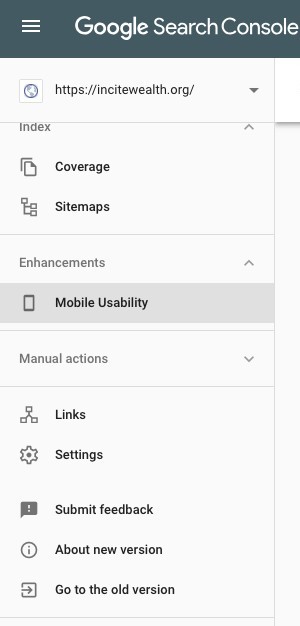
I usually choose “Go To Older Version” for ease of use and access to the “Crawl” function. You will then see the options available here:
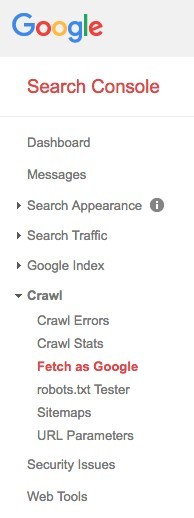 You will want to then click “Fetch as Google”. The screen that appears on the interior should look similar to the one shown below:
You will want to then click “Fetch as Google”. The screen that appears on the interior should look similar to the one shown below:
Once you see this screen, you can take the URL of your new content and paste it in the blank search bar to the right of your base property URL.
You will only want to paste the specific page URL portion as your property is already established and is locked as shown above.
Once you paste your content’s URL in the empty box, you will want to click the “Fetch Button” shown in orange.
Once the new page is “fetched” the page will show up in the queue below the empty search bar.
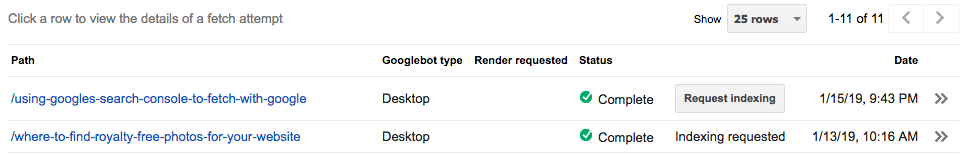
You will then need to click request indexing. After you click request indexing, you will have to choose from a couple different options and confirm you’re not a robot.
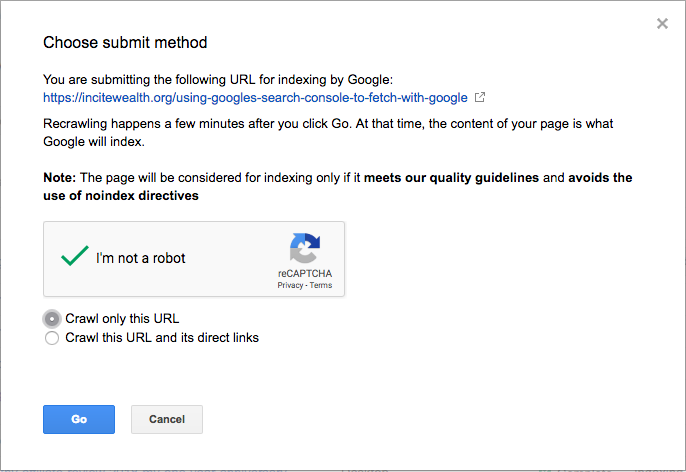
If you have properly submitted your sitemap in the past you should only need to click “Crawl only this URL” not the direct linked pages option.
After that, Google will actively send its bot to your website to crawl the site.
Quality content will likely be indexed in 30 minutes or less!
If you want to check the status of indexing you simple click on the line item within the indexing queue and you can see the date executed and the code that has been indexed from your page.
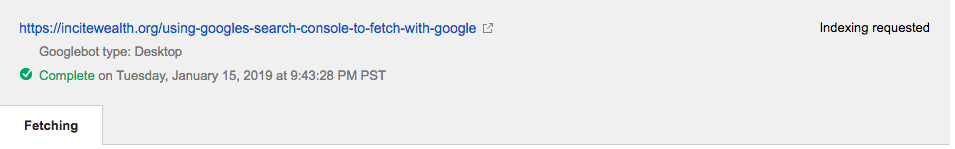
There you have it!
Your content should be indexed in Google.
When it is indexed in Google (and other search engines) you have more opportunity to rank, have clicks through your links, and convert traffic to sales!
If you have any questions about this process or building an affiliate site in general please feel free to leave a comment below.
If you have had your own experiences with getting content indexed and want to share, please feel free to leave a comment as well.
If you want to network with me personally, head over to my Wealthy Affiliate profile where I can teach you everything that I have learned about building an online business and give you total access to the very same resources that I have used to build this website and countless others.
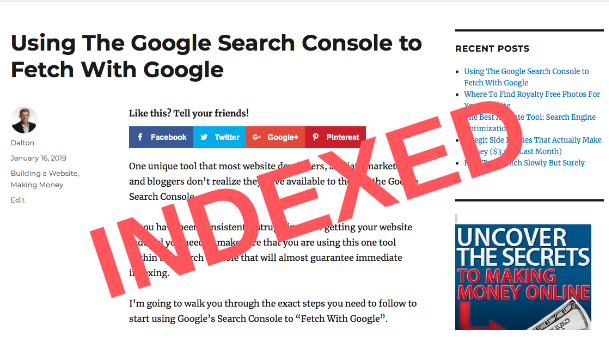


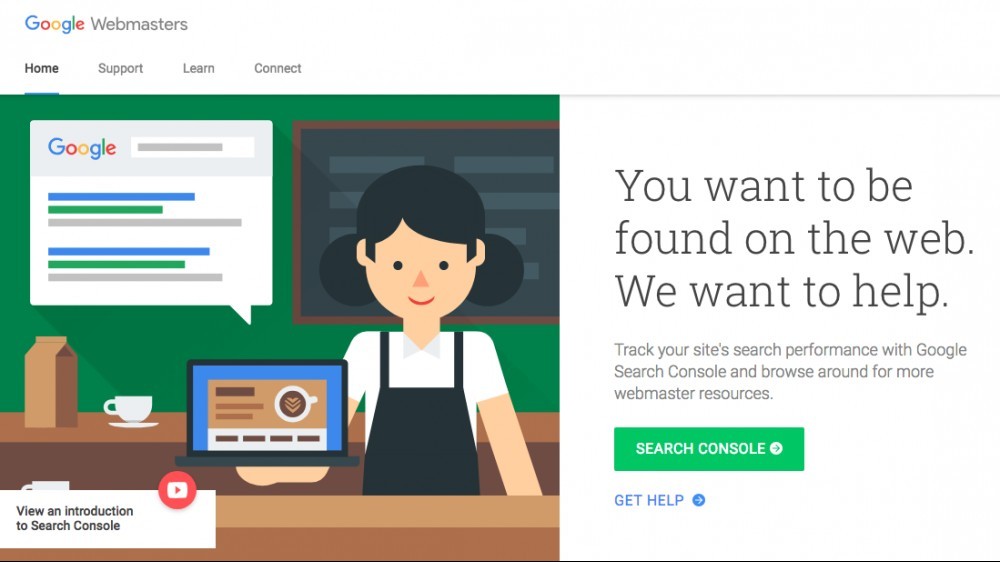
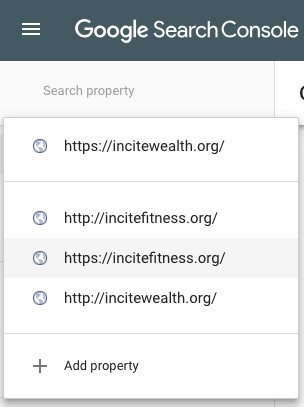
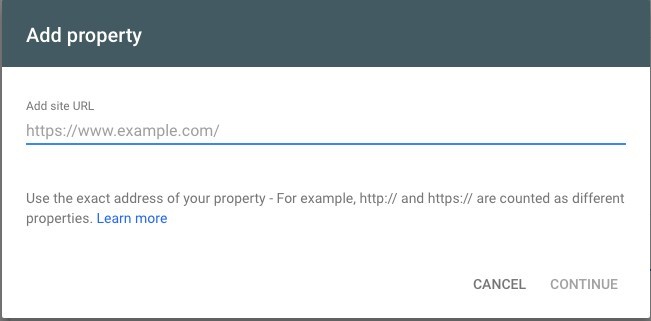
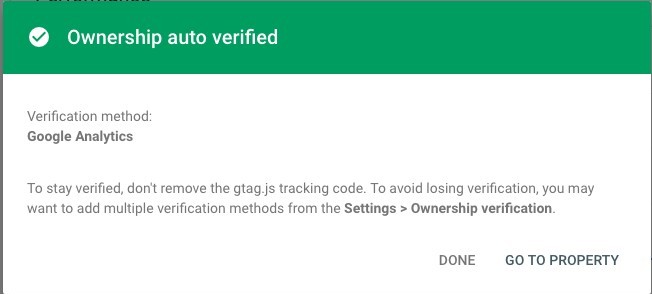
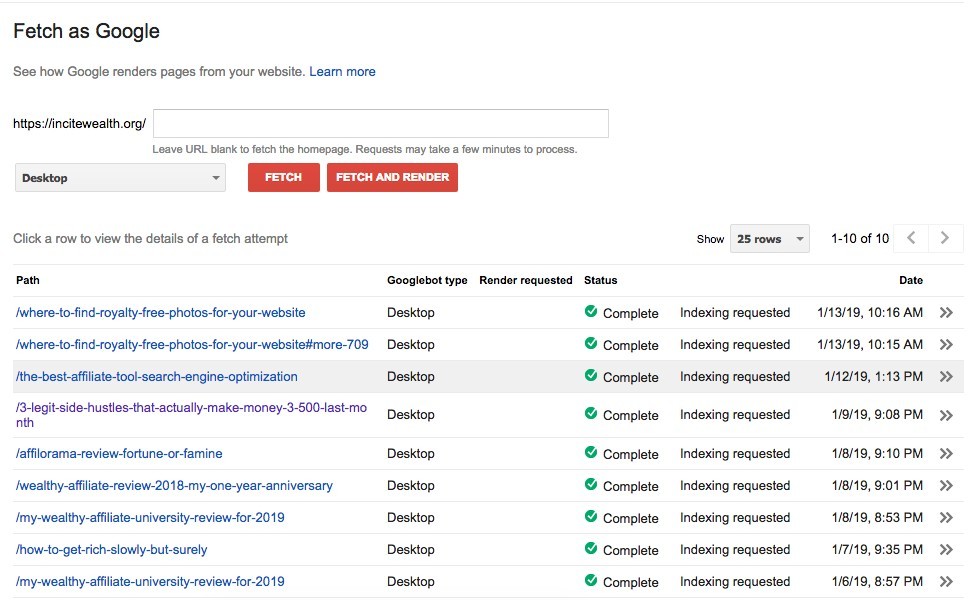
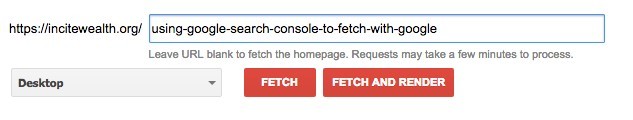
Thanks for this reminder to do this! I have been wondering how to do it on the new platform though? Do you know? Because I am assuming the old platform will disappear at some stage, and it is not obvious to me where I can fetch on the new version. Thanks!
Hey Liz,
Of course. That’s what I’m here for!
I believe it’s still a couple years from complete disappearance. I can follow up here with additional training on using the new platform when I get it dialed in. Since it’s a relatively recent addition I am still working my way through the different navigation panes myself.
Stay tuned!
-Dalton
Hello Dalton,
This is a great article on utilizing Google search console to get indexed. I remember when I first got indexed on my first site with Wealthy Affiliate. It was an awesome feeling! I remember going through the training videos, writing that first article and then publishing it. I was not sure how long it would take. It seemed like a couple of days went by and then I finally got the email that it was indexed.
I was kind of surprised how quickly it happened since it was my first article and I had hardly any traffic yet. Google’s search bots are pretty powerful and they can detect when you are active on the website as well. I have a new website that I started and haven’t been working on lately. I need to go back and check up on that one.
You have done a great job of walking a newbie through the steps of setting up a webmasters account and the google search console setup. It took me a while to finally get the hang of it. I just read through the countless instruction pages they had on the google site. You are also correct in that Wealthy affiliate is the best platform to learn this information from and continue to learn about SEO and blog writing.
Daniel,
I’m glad you enjoyed the article my friend. Getting indexed really is a fun feeling the first time it happens. To be fair, it loses a little bit of its luster but there is still a little bit of a cool feeling when you see your content popping up in the number one spot on the first page of search results.
Google is surprisingly quick, yet I am always looking for loopholes to gain ranking prowess.
I’m glad that you put yourself in a newbie’s shoes when reading and realized the value it adds understanding the Search Console. That’s precisely the audience I was aiming for. Maybe this also applies to the scarce veteran that may have missed this bit of training. I know it took me a while to discover it.
Thanks for reading and best of luck to you,
-Dalton
Thank you for the detailed description of Google Fetch. This is one thing that I neglect to do, but something that I must implement. Problem is the console always looks so complicated, so I have avoided going in there to learn exactly how it works.
Thanks for the reminder and I will definitely be visiting the console today to see again exactly how all the inner workings go and how to fetch my content. I am sure it makes a big difference to your traffic if you are indexed faster.
Michel,
You are very welcome! It definitely is essential to site success in my opinion. The console isn’t actually too bad. Much like analytics there are some things you won’t really use until your traffic is in the thousands of visitors per month. I guarantee if you’re not there yet, you aren’t far off!
It definitely makes a huge difference because you don’t miss the traffic that you potentially could have had if you had been indexed earlier. When search engines recognize your site and content earlier then it shows that it’s been around for longer as well. This usually results in a bit better ranking.
Much success to you,
-Dalton
Wow, this article is a must-read for anyone starting an online business. The way you presented the info and the process of doing it is spot on. I will have to bookmark your article for future reference. I wish I’ve came across your website earlier. Thanks a lot for sharing this.
Hi Marissa!
Glad you found it helpful. Definitely bookmark it and any other pages here that you might find helpful.
Best of luck to you and your online business. Keep up the good work!
-Dalton
Thank you for sharing this great information with us it has helped me a lot I’m so glad I came across your site.
After I finish reading your post I went and I created my google search console and hopefully google can start indexing my content a little bit faster that way I can get my website and my content on google first pages, I didn’t even know the we can use this tool. This information is very value to me thank you.
Can we add as property my site rubix account?
Hey there!
First, thanks for reading. I love it when people actually reach out with questions. You’ve most certainly come to the right place.
You can add any domain and URL to Google. A SiteRubix domain is a legit domain just like any other unique domain. You can most certainly use it with Fetch as Google and the rest of the Search Console tools.
I’m glad the article could be of value and that you were able to get your account set up. Let me know if you have any questions. Also, if you aren’t a member yet, you should head over to WA where you can learn much of this stuff before ending up here on my site. Connect with me there as well!
-Dalton
HI Dalton – Thanks for an informative and helpful post. I was recently put onto these tools myself and had three pages, which googe had not got around to indesing in two months, indexed overnight. I struggled setting it up though and took me a little bumbling to get through it all so I wish I had found your instructions earlier. They are concise and easy to follow.
Thanks again.
Paul
Hey Paul,
Similar experience on my end when I first found the Webmaster tools and more specifically the Search Console and Fetch as Google! It really is interesting how quickly Google can make it happen when you give the search engine a bit of a wave and let it know you’re out there.
No worries! I’m glad you still got off the ground with it. If there is anything else you might need help with, please reach out and let me know. I’m always willing to help even if I haven’t yet written an article on a particular subject.
Thanks for reading.
Dalton