Photos, hard to find but necessary for anyone who owns and operates a website, YouTube channel, acts as a social media influencer, or anyone who just has any sort of online presence.
You may be just starting your blog, maybe you’re an affiliate marketer like me. Whatever the case, it’s likely you yourself are not a professional photographer. Therefore, you need free stock photos for your website.
The hard part is finding the right place for high quality photos that actually relate to the topic you are dicussing.
As a content creator you don’t want to display photos that aren’t relevant, this can detract readers, listeners, or viewers from the message you are trying to portray. The old addage “pictures are worth 1,000 words” is definitely applicable in the online space.
You likely just came here looking for the best place for find royalty free photos for your website so I’ll cut to the chase.
Google Search
Google is probably the easiest and fastest way to find free photos. The only problem with Google is that most people are unaware that you can sort images in the advanced settings.
One thing you want to avoid (copyright infringement is real folks) is just searching any image on Google and saving it to your computer to use later in your content.
If that image is then later searched, found on your site, and it belongs to someone else, you will likely receive a C&D notice (cease & desist) requiring you remove the photo from your content.
Sometimes the owner will be a bit more angry and start talks of pursuing litigation, this is something you ABSOLUTELY want to avoid in the first place. It can be quite costly. In rare cases, use of images without permission can cost you up to $250,000 wiping out all of the profits you made for the year from your online business.
Is there a legal way to use photos from Google? You bet! I’ll walk you through that method right now.
First thing is first, figure out what you are searching for. For the sake of this article I’m looking for “Affiliate Marketing Photos”.

As you can see, thousands of results immediately pop up. It would be easy to click the image, copy and paste or save image as and then use it later in a post like this one. However, the person that built that infographic will likely either want credit, or not want you to use it at all.
Sometimes, that is not the case. Photographers and graphic designers can be nice people and sometimes they will display their work for use for “creative commons”. This is usually the up and coming photographer just trying to get their work out to the public.
By allowing writers to use their photos and graphics they get free exposure. Usually I try and credit these folks in the Alt Text for a photo or backlink to their page that it was found on.
So now you’re probably wondering how you narrow your Google search to include only the images that are free for use both creatively and commercially. Commercially being the keyword here because many of you, like me, have an online business to run.
If you click on “Settings” in this same window you will then see a drop down with a few different options. Click on “Advanced Search” then you will be taken to a new window. Both of these steps are shown here:


If you scroll down you’ll then be presented with additional options:

The field you are looking for here is “usage rights:”. Once you click the drop down under that field, you will be displayed multiple options. You want the most lenient options (in case you want to add or edit graphics). This is the field that says “free to use, share or modify, even commercially” as shown here:

Once you have the correct settings changed in Advanced Search, you simply click the “Advanced Search” button and await the results:
 Now you’ll see that you’ve found a whole new category of images that are free to use, modify as you see fit, or share on your website free of charge.
Now you’ll see that you’ve found a whole new category of images that are free to use, modify as you see fit, or share on your website free of charge.

Google may be the easiest option for free images, however, it’s not my favorite option. Google can sometimes lead to trouble if someone else has already reused the photo and is now displaying under the CC0 license (creative commons) incorrectly without permission of the creator.
The part that is tough is claiming that you innocently used the photo without knowledge of copyright infringement.
In the past, this has led me to sites that clearly state the CC0 license to avoid any confusion.
Photo Websites
Some of my favorite sites for searching photos are Pixabay, Unsplash, 500px, and sometimes Flickr. Flickr is only sometimes because most photos on Flickr are lacking the CC0 tag and are usually not free stock photos for reuse.
These sites are easy to search for free photos, and most of the photos at Pixabay and Unsplash are free for download. You have the option to tip the photographers if you are the generous type, but you are not obligated to do so.
Searching these sites is much simpler than dealing with the Advanced Settings in Google.
For example, you simply head over to Pixabay, once there a simple search is easy to execute right from the home page:

As you will soon find out, there are less available images. The reason that there are less available images is because Pixabay requires that you only upload the photo or graphic if it is original.
In the search result for “affiliate marketing” there were only 26 free stock images available.

I actually find the number of search results, and sometimes the level of trust I have in the uploader to be quite limiting.
I have no guarantee that this is their photo even with Pixabay requiring original only uploads. 
Often times the uploader of the image will just upload it with the hopes that you will contribute money as a donation to their photography business.
The problem is, some people are not the owners of these photos.
Pixabay does a pretty good job at vetting uploaders and establishing trust on their website.
Many of these photo websites do.
The trick with these sites is that you now have to click on the photo and then download it under the CC0 license.
Once you download the item is saved to your computer taking up valuable space (especially if you run a website and download thousands of photos).
The hassle of inserting these photos into WordPress or your editing platform and then optimizing the image is also a struggle.
That’s precisely why I was very happy that the hosting platform I use (also an affiliate university) recently implemented its SiteContent platform.
The SiteContent platform is unique for both writing and image searching purposes. I’ll explain why.
The Wealthy Affiliate SiteContent Writing Platform
So I’ve written multiple reviews on the Wealthy Affiliate (WA) platform as a whole. I’ve even broken it down into the main individual components and discussed the university itself and the training aspect associated with WA.
The best part of WA may be their new implementation of the SiteContent writing platform.
I have spoken at length about the benefits of goal tracking, word count, direct publishing capabilities, but I have yet to discuss why the SiteContent publisher is so great for FREE PHOTOS.
The unique piece of WA’s SiteContent platform photo capabilities comes from the fact that it is not limited to just one website to search free photos as if you were to go direct to one of the sites mentioned above.
WA has built an internal search engine that brings up photos from both Pixabay and Unsplash that bear the CC0 right within the SiteContent developer. 
As you can see, the results are much more high quality and there are thousands of options to choose from. There are even third party sites that I had never heard of prior to WA like RawPixel or Studio 7042.
Google does have a similar ability to search multiple sites for CC0 images. The problem is that you still have to download them, go to your content creating platform or site editor, and then insert the photos into your content manually.
In addition, your photos are not optimized for Site Speed and image quality.
Your images are not automatically compressed by WordPress without installing additional plug-ins (this can slow your site down) so you then are stuck pouring in countless hours of additional work just to make your content visually appealing.
Like the Facebook Ads platform you can direct search thousands of free stock photos directly within the WA SiteContent platform right in the middle of writing your content.
You can then crop, align, and place optimized images into your content without even having to click the upload/download buttons or search and arrange the files on your computer. This is a huge time saver for me, and I’m sure you would feel the same.
In addition, you have the ability to add links, insert your Alt Text, open the link in a new window, essentially everything you might need to do with an image.
On top of all that, say you aren’t interested in a stock image or you have found the perfect one outside of SiteContent and already have it downloaded. It’s simple to upload your image manually and follow the same inserting procedures within your content. 
WA makes sure to optimize these images as well! Since I typically use screenshots for instructional posts, this is a valuable tool that I don’t want to lose.
Yes, WordPress back end does have a content editor and I can do the same thing. The key point here is that there is not over 1 million stock images available across the internet all displayed in one place easily narrowed down by your search topic.
The icing on the cake? You can publish directly to your website from Wealthy Affiliate without ever having to leave SiteContent. So now you’re probably wondering how to gain access to SiteContent, that’s simple!
How To Start Using Wealthy Affiliate’s SiteContent Editor
Disclaimer: Wealthy Affiliate does require a Premium Membership for access to the full SiteContent platform.
However, at $49/mo for a Premium Membership that includes hosting, training, and a content writing platform you absolutely cannot beat it.
I bet that if you were to add up what you are paying for hosting, what you pay to learn about building a website and affiliate marketing, and then on top of that what you are paying for the images you include in your posts, you would be well over the $49/mo membership cost. An outline of what all you will gain as a Wealthy Affiliate Premium Member is shown below:
If you want to browse the WA platform before committing, you can sign up for a Free Starter Membership with no credit card. All you need is a valid email address.
This will allow you to poke around the platform, see what is offered to WA members, and you can even interact with the community of over 1.4M members and gather your own testimonials.
To read a full review on Wealthy Affiliate and to understand why it is the best affiliate marketing platform on the internet, click here.
Conclusion
Hopefully I’ve provided you with some quality information here on where to find the highest resolution, free images for your website. If you gained anything from this post, have questions, or want to know more about any of the topics above, please drop a comment below and I’ll be certain to respond.
If you want to chat further within WA once you’re signed up. Head to my profile @DaltonTberry and let’s chat!




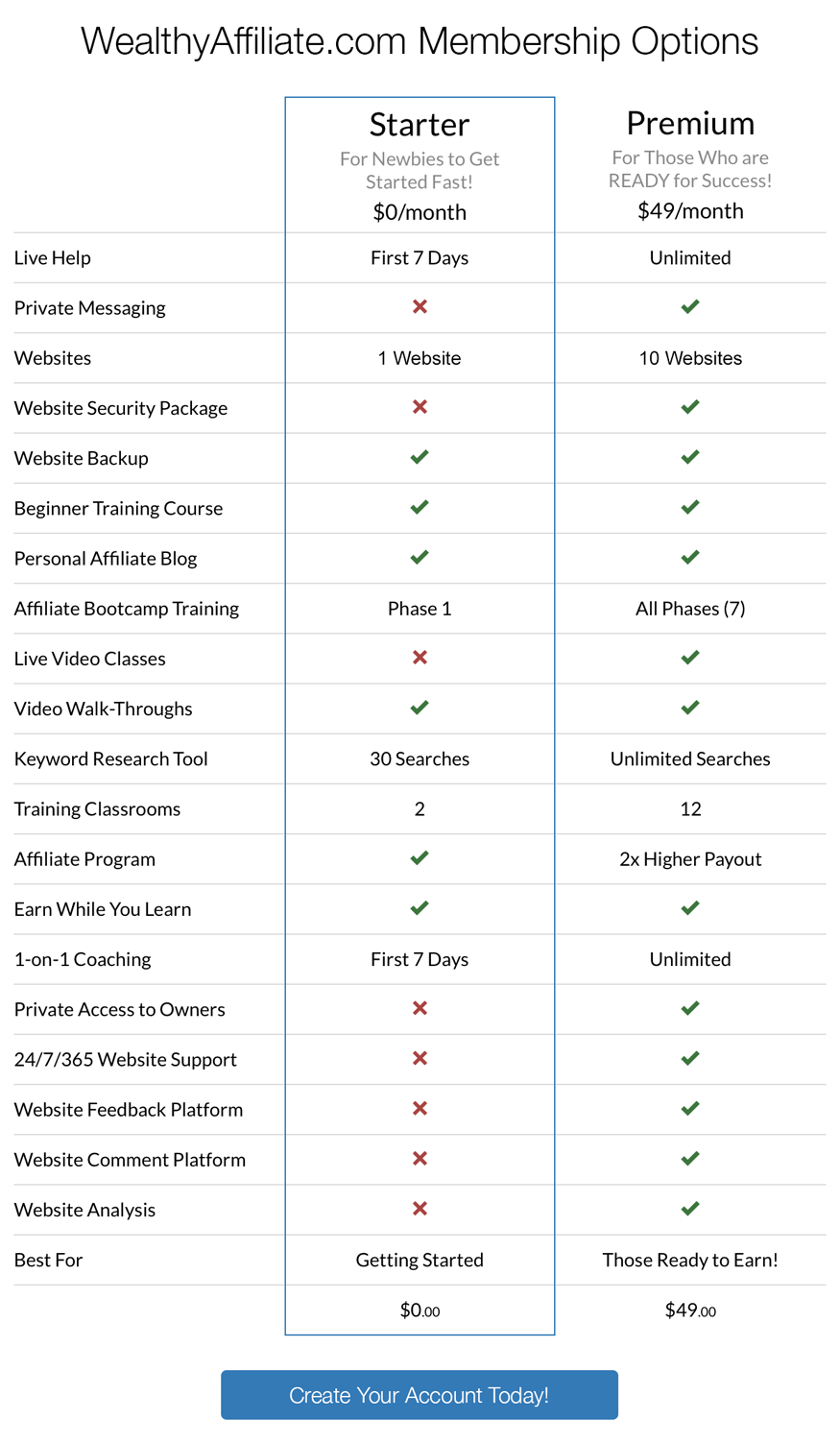
This is such great information, thank you! As someone with a blog, it’s always good to know what options there are for royalty-free photos. I certainly wouldn’t want to steal someone’s work, and I definitely don’t want to get in trouble!
There is another option that I wanted to mention. If you use Canva at all to create graphics, they also have a bunch of free images that you can use within their tool. And, there are lots more than you can buy for just $1! It’s a great option if you create your own graphics for your site.
Hey Christina,
I’m glad you enjoyed the information I shared. I’m the same way, stealing is a no go for me and if a photographer wants credit I 100% agree they should good it.
I do actually use Canva quite a bit, I love that you added this option in. I haven’t actually used the “free images” that exist on there as I usually import my own screenshots or images and then add graphics as needed. This is a great one stop shop though for an image and then immediate editing capability.
$1 is super cheap and very reasonable for a profitable niche site or affiliate marketer!
Thanks for your thoughts, super helpful to me and the readers here at Incite Wealth.
-Dalton
Finding an image is a really hard thing for me as an affiliate marketer. I’m also so scared that I will be filed case for copyright material. This article just took away all the problem. Now I rectified my settings in my browser and now I’m happy to see that I’m only going to get images that is not copyrighted.
Thank you so much for this article.
Sujandar, this is a very valid fear. Usually you will just receive a notice asking you to remove the photos. Sometimes, however, it can get a bit more complicated.
Glad I could help you avoid that struggle with legality though and show you the way through Google Advanced Image Search.
Keep up the good work and best of luck to you and your website!
-Dalton
I’m personally a huge fan of Unslpash. I’ve also used Pixabay, Burst, and both Google and Wikipedia Commons, which also displays work where the photographer is trying to get their photos out to the public. Sometimes for Wikipedia Commons you must attribute the photographer, so if that’s the case always make sure you attribute, but other photos give you the option. Of all the free stock image sites I’ve tried, Unsplash is my go-to.
Hey Todd,
Personal preference is definitely a factor in what we choose ultimately. I want to be fair in saying that I’m not de-valuing any of the third party sites. My goal is to simply raise awareness for the potential issues that can arise if we don’t due our due diligence as affiliates or website creators.
Awesome to hear that there are more options out there than the ones I’ve discovered. Unsplash is definitely a great resource. I have yet to get too into Wikipedia Commons but I have used it briefly myself. Attribution is usually not a problem, but I appreciate the advice and the heads up regarding Wikipedia Commons.
I definitely encourage you give the SiteContent platform at WA a shot. It includes all of the Unsplash photos available as well as all the other third party photo sites. I think you’d really enjoy the ease with which you can insert these photos!
Anyway, thanks for reading.
-Dalton
Hello Dalton,
Thank you for showing me this advanced google search technique. I forgot that I could filter more advanced things like this. This is a really powerful strategy and one that I will use in the future.
I kind of gave in and decided to buy some stock photos with DepositPhotos. It is a great platform with a lot of great stock images. I have also taken advantage of pixabay and alot of the other free sites. We do have to be careful and check the commercial rights on it, especially if we plan to use an image for a logo or cover.
I appreciate you walking us through the process of finding these images as it has been really helpful. Luckily, I haven’t had any problems yet as I mostly get my pics through the WA Site Content platform myself. It has worked out really well and is well designed for newbies fresh to affiliate marketing. Thank you for sharing your technique and I look forward to your future content.
Hi Daniel,
Thanks for dropping in and glad I could help with the reminder! It’s easy to forget that the Advanced Image Search exists when you are in the moment plugging away at content and need a relevant photo.
I have yet to use DepositPhotos as I generally have tried to avoid paying too much for the photos. Sometimes these photographers want hundreds of dollars for their photos which eats into my profits significantly if I were to do that on every post.
Glad to hear that you are making best use of WA SiteContent as well.
If you want to talk more, I’ve got a bit more info I can share on the more advanced techniques using Canva and other platforms to edit photos and create your own graphical overlays, etc. I’m glad that you got something of value out of the techniques I use.
Definitely talk more soon! I have more content right around the corner my friend.
-Dalton
Good evening Dalton,
I have not yet used the Advanced settings with Google as up till now I have been quite happy with Pixabay. I sometimes find the choice of photographs not completely satisfactory, If possible I like to use my own photos. Even if I am not very technical I never found it difficult to upload their pictures.
Of course, nothing beats the huge choice Site Content has on offer, there I fully agree with you. Thank you for this good post.
Regards, Taetske
Hello there Taetske!
Thanks for reading. I do agree that sometimes the photos found online are unsatisfactory. It really is tough to find anything of quality out there. It’s awesome that you take the time to take your own photos and use them. I wish I had the kind of time required to put that effort in. Huge props to you on buckling down and getting that done. It also makes sure that your content is 100% unique.
Glad you’ve had experience with SiteContent by Wealthy Affiliate and that it has helped you out also. I know I’ve had a great experience with both and it’s great to hear of other people having similar success.
Keep up the good work and hope this article helped a bit!
-Dalton
I really appreciate this article being an affiliate marketer myself. I’m constantly on the hunt for images to display on my website. I’m glad you spoke on the topic of copyright and royalty free images because it can turn into a nightmare. The two platforms I use for free images are Unsplash and Canva. Flickr and Pixabay are two that I will start using soon since I definitely need more options. I’ll be sure to keep a sharp eye out for the creative commons on these images so K don’t run into any legal trouble.
Thank you!
Tim! It’s always great connecting with another affiliate and ideally helping each other out.
We affiliates seem to always struggle with hunting down images so I am just doing what I can to make it easy for all of us. Yes! Copyright, when ignored, can be a monster to deal with.
It’s good that you have found your favorites in Unsplash and Canva. I highly recommend checking out Wealthy Affiliate’s SiteContent platform as well. It contains all the images that you will find in Unsplash, Canva, Flickr, and Pixabay in one convenient spot.
This will really cut down on time to publishing. In this space, we both know that time is of the essence. More time spent messing with images is less time spent putting words on the page and creating unique, quality content that ranks. Content is king! Don’t let the photos bog you down my friend.
Thanks for reading,
Dalton
Thank you for sharing great information about where to find royalty free photos for my website.
As you covered many points on this article, it will be easier for me to find the right picture for my next blog post for my website.
I used to get most of the pictures on Pixabay, after reading your article I will pay more attention to what pictures I look at before I download them.
You also talk about optimize the pictures we use on our websites, do you have a link where I could do with the pictures I take with my own camera, or do you have any good tips to optimize my own pictures, I will love to get some good tips to follow.
Alejandra, I’m glad that I could help you on your search!
Pixabay is a very useful tool. I used it for probably two years before Wealthy Affiliate released the SiteContent platform that I now use. If you utilize the SiteContent platform and use the Manual Upload button that I show above, you can insert your own photos that you’ve taken from a file on your computer.
When you do this and drop the image into your content, Wealthy Affiliate automatically optimizes the image for you so you don’t really have to do anything else (this consists of compressing the image and making sure the width matches your content based on your alignment).
If you want something outside of SiteContent that optimizes… the EWWW plugin for WordPress works well for image optimization. Here’s a training on how exactly to set it up and use it.
Hope that helps!
Dalton
Thank you very much for this wonderful post, I really find it helpful and nice. I was able to get some tips on how to get the best photos online for my website. I have already sign up for wealthy affiliate platform and I am enjoying the journey so far. I will chat you up soon.
Hey Clement,
Glad to hear your signed up for WA! You’re on the right path to success online. I’m glad I could help you out and offer some tips on finding the best photos for your sites.
Keep up the good work.
-Dalton