Running an online business is no walk in the park. As an entrepreneur you need the proper tools to set yourself up for success.
Aside from educational resources, hosting platforms, affiliate programs, and high quality content development strategies, you will need the right hardware to support your online business.
Affiliate marketing requires a lot of time and effort, having the wrong tools in place can seriously hinder your ability to develop new content, find new platforms, and ultimately drive sales.
You don’t want to limit your revenue earning potential because the laptop that you are using is from the prehistoric era.
With today’s constantly adapting technology, it may be time to ditch the brick you’ve been lugging around for a sleek new alternative.
This article was created to share with you two of the highest ranked technologies on the market, the iPad Pro and the Microsoft Surface.
Ultimately we want to help you decide which of these two truly is the best laptop for affiliates.
The Benefits of a Tablet Style Laptop
One of the most predominant ways of accessing the internet these days is via a mobile device.
Think about how often you are connected to the world wide web and reflect on how much you utilize the internet on your phone against how often you are sitting on your computer.
Now you may work a desk or office job for your 9 to 5, and maybe that means you browse the internet quite a bit on your laptop.
However, starting an online business, whether it’s to replace your income entirely or just to have some side hustle income stream coming in, is no easy feat from a mobile phone.
In the society that we live in today, an Instapreneur or Social Media Influencer can most certainly generate an income from their mobile device.
Yet, those of us that need somewhere to develop more word-based content, design graphics, track finances, balance books, or build and edit websites don’t quite have this luxury.
Another huge hiccup in online business is a lack of mobility.
Desktop computers have historically been impossible to utilize as a mobile workstation.
Since a primary goal of most affiliate marketers, or online entrepreneurs is to pick up and travel at will whenever they please… mobility is key.
The last thing you need is to be constricted by wires and a 40 lb monitor.
When you want to jet away to the Bahamas for a week long work session on the beach you’ll want to be able to pick up and take off right then and there.
Tablet style laptops give you the ability to do just that.
Traditional laptops can still be useful for your every day activity or for those jobs or sidehustles where you need some serious computing power.
If, however, you need something not insanely bulky, is at the forefront of technology, and that will get the job done while on the move, you’ll want to hear about all the benefits that both the iPad Pro and the Microsoft Surface have to offer and what makes each of them unique.
The iPad Pro
The main issue with the iPad is that historically it has just been an oversized iPhone with very similar features to what your mobile device can do. That and the lack of a keyboard hindered its ability to become a full fledged laptop.
There was nothing really stand out in terms of computing power, display, software features, design capabilities, or overall size of the equipment.
The iPad used to be a bit bulky for a tablet and lost a great deal of market share to E-Readers or Samsung Galaxy Tablets.
None of these issues are present in the all new iPad Pro. The new iPad is one of the most impressive machines on the market.
I want to outline just a few of the major features of the iPad Pro that put it at the top of my list of quality affiliate laptops.
Unparalleled Computing Power:
The brand new iPad Pros have been equipped with new technology that allows them to be almost, if not more powerful than your standard laptop.
Apple has developed an all new A12X Bionic chip with a Neural Engine.
This means that the iPad Pro now has revolutionized the way you view photos, design graphics, experience gameplay, or whatever else you need as an online business owner.
Historically, the iPad has not had the processing speed that you would need from a laptop. With the implementation of the new A12X the lack of processing speed has disappeared entirely.
You now can run even the highest computing power consuming applications, including Adobe Photoshop or other creative suite applications.
If you are more a Microsoft Office person building out intense spreadsheets with detailed macros, the iPad Pro can still process anything you can throw at it. It runs all of your standard Microsoft Office applications as well, so you aren’t limited to the standard Apple Office apps.
I personally have been able to develop a few extremely complicated calculators that have been able to compute and process data on the iPad Pro without fail. Sometimes using data sets consisting of over 250,000 unique data points to analyze traffic, financials, or run big data analytics to make my next advertising decisions. Whatever you can think up, the iPad Pro can compute it.
Mobility:
Most laptops with the type of computing power outlined above lack mobility. You’ve experience the 15″ x 2″ thick laptop that needs a giant briefcase with wheels to take with you wherever you go.
The iPad Pro doesn’t need any of this.
It’s smaller than even the thinnest of laptops. There are two primary options, the 11 inch and the 12.9 inch. Both are just under a quarter of an inch thick.
Go ahead, grab the tape measure or ruler and look at just how thin that really is.
On top of the slimline structure and perfectly dimensioned footprint, the iPad Pro is just over 1 lb in weight.
This means no more heavy lifting, sore wrists or shoulders, and certainly no worry of pushing your carry on over the weight limit.
That makes the iPad Pro perhaps one of the most mobile “laptops” out there.
Display:
Both sizes of the new iPad Pro come equipped with a state of the art Liquid Retina Display.
The iPad Pro has an LED backlit multi-touch display with IPS technology. It also boasts best in class 264 pixels per inch (ppi) making all of your graphics or your website highly visible and allows you to detect even the smallest of flaws with your designs.
The display is also fully laminated and has an antireflective coating to reduce that pesky glare for when the sun is shining bright overhead.
Camera and Video:
As you already know, being an online business owner requires a solid camera and video capturing capabilities.
Whether you create videos for your YouTube channel to review and sell products, or you are photographing products for your next retail arbitrage campaign you will want to make sure that whatever laptop you choose has the right equipment in place to make capturing photos and videos for your content simple and straight forward.
That is why the iPad Pro continues to impress. It’s 12 megapixel camera with up to 5x digital zoom allows you to capture every detail of that palm tree in the distance. The same panorama features that exist on the new iPhones are also integrated into the iPad Pro’s capabilities.
It has unmatched autofocusing features and if you choose to forego autofocus, you can easily choose to use the tap to focus feature.
Trying to capture a photo at just the right timing? That’s simple, the standard iPad Pro burst feature will allow you to do just that.
While the camera seems impressive already, the video capabilities of the iPad Pro are really where Apple came to play this time.
While companies like GoPro have made it simple to shoot 4k video in the extreme sports world, the iPad Pro is making that possible for your every day life.
With the iPad Pro you are able to shoot 4k video at both 30 fps and 60 fps.
Need slo-mo? You can do that as well. The video features included with the new iPad Pro allow you to create all of your content in one place.
No more need for a camera, a laptop, a GoPro, a mobile phone, and a desktop for graphic design. All of the different tools that you need to make your online business a success are included in the truly all in one iPad Pro.
Connectivity:
Struggling to find Wi-Fi connections at the airport? Don’t worry. The iPad Pro offers plan setups that will allow you to register it with internet services from any of the major service providers (AT&T, Verizon, etc.).
There will be no more lapse in connection in your home country. If you are traveling abroad, you will still have Wi-Fi capabilities when you need them.
The best part about the iPad Pro is no matter where you are in the world you still have access to FaceTime or other popular apps for video conferencing and networking. Further iterating the fact that you can work from absolutely anywhere.
With its built in microphone you can easily record voice overs or screen capture with dub overs for your next YouTube tutorial.
Mark Up and Drawing Capabilities:
The last key feature that’s worth discussing individually has to be the iPad Pro’s touch screen and markup abilities.
Being able to draw on different graphics, mark up documents, or simply create some form of art for your website or online business is next level.
Imagine you are outsourcing content creation to a graphic designer at FIVERR. Instead of having to dive into details and write two paragraphs on the minor edits that need to be made, simply mark the graphic up with a few simple notes using the Apple Pencil, save it and send it back over to the designer.
They can then edit and have it back to you in a timely manner. This streamlines your process and turn around time, and we all know online business is about efficiency.
All Your Typical Apple Features:
Aside from the iPad Pros laptop like useability, you still have access to all the things that make a great Apple product just that… a great Apple product.
The brand new keyboard means you can type out articles just as you would with a regular laptop at a high rate (no built in iOS keyboard or fighting autocorrect).
You can store all of your files and access them from any device using iCloud.
You get the awesome iOS 12 operating system automatically.
You can surf the web for up to 10 hours on a single battery connected to Wi-Fi.
It has all of your standard built in applications like Camera, Contacts, Photos, Calculator, PhotoBooth, Find My iPhone. You can even install all of your standard social media mobile apps like Facebook and Instagram to do all of your updating directly from there.
If you want a quick edit of some of the video footage you just shot, iMovie is available for free as well.
Price and Where to Purchase:
The one downfall of the iPad Pro may be its relatively steep price in comparison to other laptops. However, if you like high quality items then the price may not be a deterrent.
The 11-inch display model with all of the features outlined above starts at $799.
The 12.9-inch display model with all of the features outlined above starts at $999.
At under $1,000 there’s absolutely not reason that a successful online business model won’t pay this tool off in a matter of days. If you are still a student, Apple does discount their products for students.
In addition, there are some limited time offers allowing you to save up to $405 when you purchase a new iPad Pro.
The best deal I’ve found, and where I ultimately purchased my iPad Pro was from Amazon.
You can purchase the new iPad Pro by clicking the banner below:
If the iPad Pro is a bit more than you were looking for in terms of price or laptop power, we have reviewed another awesome option for you that may be a little more reasonable for the average online entrepreneur when first getting started.
The Microsoft Surface
The Microsoft Surface is a bit more unique as there are a few different versions of the Surface that offer a bit more flexibility in terms of meeting your needs.
The iPad Pro really only differs in terms of storage capacities in price. The Microsoft Surface has quite a few different versions ranging from the basic Surface Go all the way up to the brand new Surface Pro (which is a bit more pricey than even the iPad Pro).
For the sake of this article, let’s stick to the Surface Go, as it is the most affordable option of the Microsoft Surface family.
Since we are targeting affordability here vs. the feature packed iPad Pro, it is worth only discussing the most basic version of the Surface that can work well for beginner affiliates and entrepreneurs.
Computing Power:
The Microsoft Surface Go is meant for lighter applications.
It’s not likely you will be processing large data sets at a rapid pace or that you will be able to run complicated macros.
The Microsoft Surface Go comes with the standard Microsoft processor chips. The outsourced Intel Pentium Gold Processor 4415Y allows you process all of your basic applications, stream high definition video, and you’ll more than be able to edit and customize your website or design basic graphics.
The graphics card included with the Surface Go is once again an Intel product. The HD Graphics 615 is a relatively basic graphics card that offers decent speeds but definitely is not setup for high intensity gaming, 4K video productions and editing, or anything too computing power intensive.
The Microsoft Surface Go will, however, get the job done for the every day affiliate marketer who maybe is less involved in YouTube and high powered video content on the go.
If you have a powerful desktop at home you may be able to handle new content development on the road while traveling and return home to take care of the heavy hitting (high processing power) tasks.
Mobility:
Something the Surface Go definitely has going for it is its mobility.
It is essentially just as mobile as the iPad Pro. The diagonal is about 10 inches on the Surface Go and it is a slight bit thicker than the iPad Pro at around 0.33 inches rather than the quarter inch spec of the iPad Pro.
At 1.15 lbs however, you are unlikely to notice any real difference between the two as far as weight goes.
Display:
 The display on the Surface Pro is a bit inferior to the iPad Pro, but with the price difference that comes as no surprise.
The display on the Surface Pro is a bit inferior to the iPad Pro, but with the price difference that comes as no surprise.
The pixel per inch rating is only 217 on the Microsoft Surface Go compared to the iPad’s 264.
You will most certainly notice the difference if streaming 4K video or examining high aspect ratio or ppi graphics. However, for every day use you can easily adapt. The Microsoft Surface Go may very likely be an upgrade from your current system as well.
Since it was recently released and is still aligned with more modern, sleek technology, the capabilities of the Surface Go may seem like quite the upgrade from your base computer.
If you’ve always been a fan of Windows machines, this Windows 10 OS machine can provide you with a great user experience.
However, if you prefer iOS I’d once again encourage you to try the iPad Pro.
Camera and Video:
The Surface Go is a bit less tablet-style and a little more laptop style. This means the app accessibility is a little underwhelming while it’s online capabilities and social platform usage will be more web browser based than app based.
This is okay, especially if you are using platforms like WordPress, Wix, or other site development platforms. If you aren’t utilizing the Surface Go to create content and simply use it to share, you shouldn’t have any problems with the camera and video capabilities of this laptop.
In fact, it may not really be worth discussing.
For general every day video capability and filming YouTube tutorials or capturing your experiences you should be able to put the standard built in camera to good use.
You can still do everything you need in terms of video conferencing with 1080p Skype video capability. There is an 8.0 megapixel rear facing camera for a bit more clarity if you are looking to film scenery.
Speaker system is pretty much non-existent and is pretty unnecessary especially while traveling (noise cancelling headphones).
I don’t suggest the Surface Go for any aspiring DJs out there.
Connectivity:
The Surface Go, just like the iPad Pro can be outfitted with a SIM card or internet connectivity without Wi-Fi.
However, once again if you are abroad you can connect to Wi-Fi to get internet based work completed. If you want to put it on a plan, that may be the easiest way to go for train trips or airport layovers.
Whatever you prefer, you have the option to do either or.
Mark Up and Drawing Capabilities:
The Surface Go may actually be ahead of the game when it comes to markup. You will find all the same features as the iPad Pro but at a much lower price point, and in addtion, Microsoft started this movement with their early Surface Pros.
You’ve likely seen the commercials with various artists scribbling up new designs for their latest fashion line or a web developer and media advertiser storyboarding their next idea and sharing it directly with their teams.
If you are interested in the drawing and markup capabilities, and maybe you are a bit better with freehand design than different heavy hitting softwares, this may be more incentive to chase down the much cheaper Microsoft Surface Go.
Speaking of much cheaper… let’s talk HOW MUCH cheaper.
Price and Where to Purchase:
The Surface Go provides many of the same features as the iPad Pro.
Although it may not have the full fledged laptop computing power that the iPad does, it will most certainly be a great tool in the toolshed for any affiliate marketer.
This is especially true if you are new to the online business space and are more testing the waters and learning your potential.
At a base price point of $399 from Microsoft you’ll be saving upwards of $700 by foregoing the iPad Pro in lieu of the Microsoft Surface Go.
Wondering where to grab it? I once again suggest Amazon as the place to go. It simply offers the most buyers outlets and potential to snag a discount deal! Click the banner below and shop now.
Conclusion
No matter the laptop you choose, you are well on your way to building your own successful online business either as an affiliate marketer, freelancer, whatever your endeavors.
If you are a beginner and just looking to find something that will keep you relevant and allow you to work reliably from anywhere in the world, the Surface Go will get the job done.
If you have a bit more experience and are looking for something a bit beefier that will likely last a long time… and something that has all the bells and whistles of a typical Apple product you will most certainly want to chase down the iPad Pro.
Not sure which to choose? Feel free to ask me any questions in the comments section below. If you have purchased either of these products or found this review helpful please also let me know in the comments below. I’m always open to discuss further my experience with different products and outline the pros and cons.
If you are interested in learning more about affiliate marketing and where to start, check out my Wealthy Affiliate Review (the number one affiliate marketing platform on the internet).
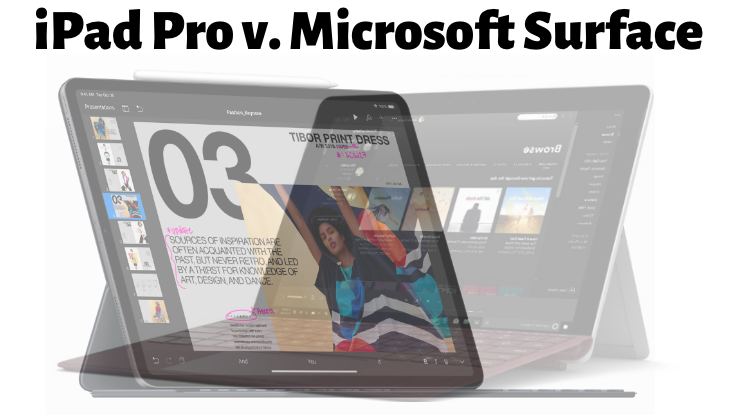









Firstly which is Really advisable to purchase? If you could reply to the question. You’re definitely right you need the right tools to build your money making empire don’t let old technology hold you back you need to upgrade and get a easier view of your quest apple creates astonishing products but Microsoft is also not lagging behind but products above are great and any choice made is obviously an excellent one. This post has really put another item on my amazon cart you need the best device to achieve the best dreams that’s for sure. The review of both products are pitch perfect very interesting and helpful write up loved it
Hi Dammy,
I’m happy to reply! I personally advise the iPad Pro. However, that is contingent upon where you are at in your online career. I have had a few years of experience in this space and that’s why I use this laptop/tablet. It works great for me because of the multitude of features it offers.
However, I have used the Surface in the past and it has done wonders. It would be very viable as an option for any beginning online marketer. The reality is, look over each of the features outlined above, and go with what you feel fits your needs.
If you have any additional questions I would be happy to answer them!
Thanks,
Dalton
Hi; I agree that the iPod Pro is the best Laptop for Affiliates, is it because you can take the Laptop with you where ever you go?
Apple Manufactures, as well as Microsoft, are making sure that they satisfy the young generation. Do they add to the value of the Desktop as well? If they do, it will bring a whole world community of older people to complete satisfaction.
DorcasW
Hello DorcasW,
I would say that it would be very beneficial to take with you everywhere. Personally, I do a lot of my work while traveling. It works perfectly in the airport and on the go. It’s nice for the days by the pool too.
I think that the desktop is sort of dying in general. No matter your age, with the computing power of the iPad Pro you should really just get that and mirror it to a larger monitor in your home.
Just because you’re getting up there in age doesn’t mean that you have to stop traveling either. I wrote this from the perspective of someone who needs a new laptop for online business, but I do believe that either of these laptops could be a great solution for anyone looking to upgrade.
These companies have of course serviced the desktop industry for years now so if you are looking for a desktop solution they do have those as well.
Thanks for reading!
-Dalton
This is a great review featuring both products. I think you did me a disservice in writing this review, nah just kidding, but for someone like me just starting out, I really don’t need all the firepower of the Ipad Pro and not making that much money from my site yet. The Surface seems to be a great fit budget wise and with the bells and whistles, it comes with. Thanks for the review again.
Jason, thanks for reaching out.
Sorry for the disservice.
I can get behind not necessarily needing a bazooka to do the job of a pellet gun. The Surface Go can definitely take care of what you need it to this early in your affiliate marketing career and website building process.
Glad you found what you are looking for. Let me know if you have any questions and I hope it works out well for you.
Thanks for reading!
Dalton
Thanks for the great review/comparison.
I actually still use a 1st generation 12.9” iPad Pro. I’m considering upgrading to the latest model but this one is still going strong. I’d argue the Apple Pencil is required if you’re seriously working on your affiliate marketing business, especially when working on your website.
If you’re looking for a full fledged laptop, and are Windows-centric, the Surface is the way to go.
In the end, both areextremely capable and portable solutions.
One thing I do recommend, if you get the iPad, is a keyboard case like the AppleKeyboard Folio. The on-screen keyboard is great but takes up half the screen, limiting your screen real estate.
Thanks again!
Hey Scott!
That’s awesome. I’m glad to hear the iPad has been working out well for you over the years. I would recommend the upgrade, but only when it really becomes time. If what you have now is working for your needs keep rocking and rolling.
I do agree the Apple Pencil is an amazing tool for those who are affiliate marketers. The editing capabilities that come with it are second to none.
I am not personally Windows-Centric, so maybe I am a slight bit biased. I do, however, like the Surface Go quite a bit and have used it in the past before starting my online business as a primary laptop.
Smart recommendation! I probably should have included that. If you are interested in the AppleKeyboard Folio you can purchase one by clicking here.
Definitely don’t want to limit the screen real estate! Thanks for reading.
-Dalton