Oh Shopify, the magic E-Commerce platform that allows any average Joe like you or me to setup a store in a matter of minutes. Have you ever seen all of these gurus out there marketing their massively successful Shopify stores that seem to make them millionaires in a matter of months?
Me too.
Unfortunately for most, these kind of results are not a reality. Yes, I generate an income from Shopify. I am net positive in revenue across the few months I’ve been running a Shopify store, but it has not been a walk in the park for me at all.
While it may not be hard to set up a Shopify store it may be a bit harder to actually make sales. Whether you’re planning to source and sell your own products, or you have stumbled upon this article searching for information on drop shipping and e-commerce on a more general level, I am going to provide you with the exact steps needed to set up your very own Shopify store. Let’s begin…
The Basics
First, let’s outline what E-Commerce and Drop Shipping mean.

E-Commerce:
E-Commerce is simply a way of describing a store that is primarily run online. E-Commerce sites provide a marketplace for customers to peruse different items, usually either a very general store or one within a particular niche. Take one of my E-Commerce sites for example: Wide Brim World.
If you check out that site, you’ll quickly realize that the niche I’ve selected is wide brimmed hats. This can range from fedoras all the way to Panama style hats, but nonetheless my niche is wide brimmed hats specifically.
E-Commerce stores can accompany brick and mortar businesses, or can be a stand alone entity that only sells products online. Many E-Commerce stores are run by folks who have a product that they themselves have created and now sell online. They handle all of their own packaging, shipping, essentially all fulfillment services.
The benefit when you are your own supplier is you have 100% control over the quality of your product, shipping times, customer service issues, etc.
This is a huge pro of having your own products but can require a lot of up front capital and a unique, exciting design that captivates the attention of your customers.
Many people prefer the next method and more specific subcategory of E-Commerce which is…
Drop Shipping:
Drop shipping refers to a type of E-Commerce website that doesn’t actually handle the product in house.
That concept can be confusing at first, and I totally understand how it can seem sketchy. However, I want to explain to you what goes on with drop shipping so that you aren’t scared of the idea of building this type of E-Commerce store.
With drop shipping you, the owner of the E-Commerce site, pick products from suppliers. These suppliers can be suppliers in the USA, or as most drop shippers prefer, China or Asian Countries (you simply cannot beat the cost of wholesale goods in those countries).
You then list those products on your site, where customers can view and purchase them. If a customer were to purchase an item through your store (marked up of course), you would then go directly to the supplier you’ve chosen and purchase that item at wholesale prices, but ship the item directly to the customer.
Keep in mind the customer has already paid so you are not coming out of pocket for the item, and there are many automatic fulfillment services out there that keep you from even having to manually fulfill orders. I’ll get to those later though… for now… let’s stick to the main concept.
Drop shipping is unique, because you essentially are just playing middle man. It is the same as if you were ordering a ton of product, storing it in a warehouse, and then selling those items. However, with the age of the internet upon us, you no longer need to purchase the items from your supplier until someone purchases from you.
Sounds like magic, right? Well it’s not. It may sound easy to get your Shopify store off the ground and bringing in huge stacks of cash, but it requires a lot of time and hard work.
I don’t want that to discourage you, as you very well know everything that offers any sort of lucrative return on investment (ROI) takes some time and effort. If you are looking for a get rich quick scheme I hate to burst your bubble but we don’t believe in those at Incite Wealth.
I know that you are a dedicated individual though, and that you are interested in pursuing this opportunity and at least giving it an honest initial effort.
You’re different than most.
You’re willing to put in a bit of elbow grease.
You’re willing to put in the leg work and make sure you build a social media presence.
You’re going to reach out to influencers and have them market your products.
You’re going to spend time on your SEO and really work to make sure Google recognizes your existence.
You will do all of these things, because you want to succeed.
You want the income that will allow you to travel whenever you feel like it.
You want to work from anywhere like so many of my affiliate friends at Wealthy Affiliate and so many of those before you who have built successful Shopify stores.
Are you ready to learn how this is done? Good. Let’s talk details.
How To Setup Your First Shopify Store:
Got a valid email address? Awesome… let’s get started.
First you’ll want to head over to Shopify and click the “Get Started”
button to sign up for an account.
It’s quite simple to get rolling. Currently, Shopify is offering a 14 day free trial so you will not have to have a plan to set up your store. After you click the “Get Started” button you will see a screen that looks like this:

Here you will want to enter the information outlined in the graphic above. Throw your primary business email address in their, generate a password (something unique and hard to crack), and come up with a store name.
I suggest choosing a Shopify store name that pertains to your niche or something that will likely be an open domain when you go purchase one.
Shopify will then ask you a series of questions related to your history with E-Commerce and selling online.
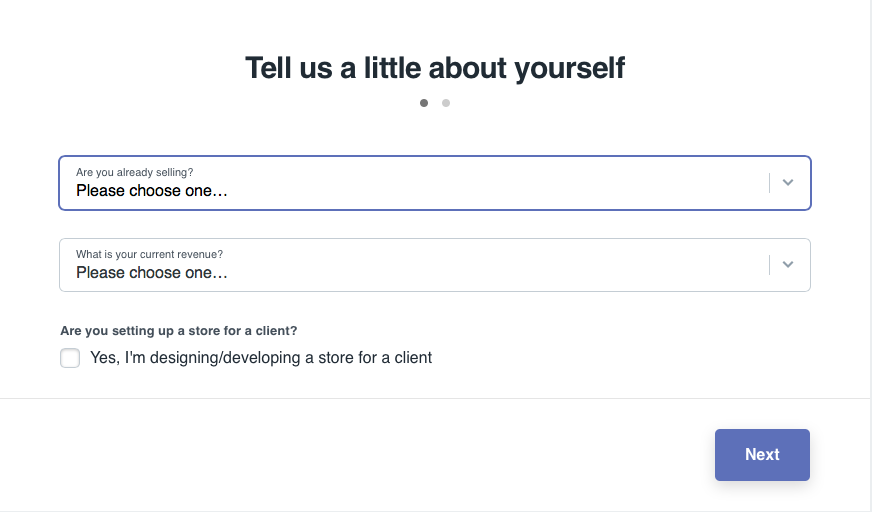
You can answer these however you see fit. I am pretty sure this just tells Shopify the types of cards and apps to market to you once you have your own store setup and are looking to expand.
Just a quick note… I’ve found that Shopify struggles with Safari on my Macbook and that it may be best to work through Chrome while you’re setting everything up.
Shopify offers a lot of great tools and educational resources to get started with your site. Many of which I cover in other articles. I just want to touch on the basics of getting started right now.
Okay, you’re all signed up and have an account…so what’s next?
Next Steps:
First, I suggest inputting all of the information asked for in your settings. You cannot make a sale until you have all of your payment information enabled, and verify your identity.
Go ahead and click on “Settings” and you’ll see this dashboard:
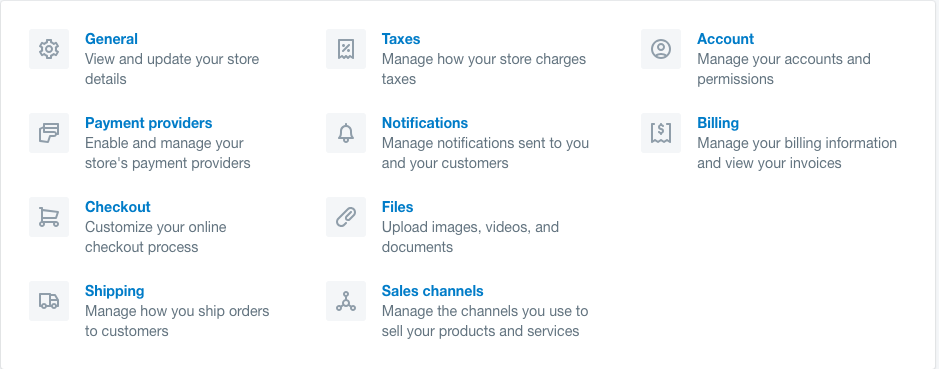
Shopify does a pretty good job with their default settings so you really don’t need to change much when you are just getting started. In the coming months you will want to add some social sales channels, maybe incorporate Amazon, and dive a little further into images, videos, and docs for advertising purposes, etc.
One thing I do want to make sure you get done immediately is dealing with Payment Providers. Shopify requires you complete your account setup before you can accept payment on your store. Click “Payment Providers” in “Settings”and then navigate to where it says “Complete Account Setup” as shown below.
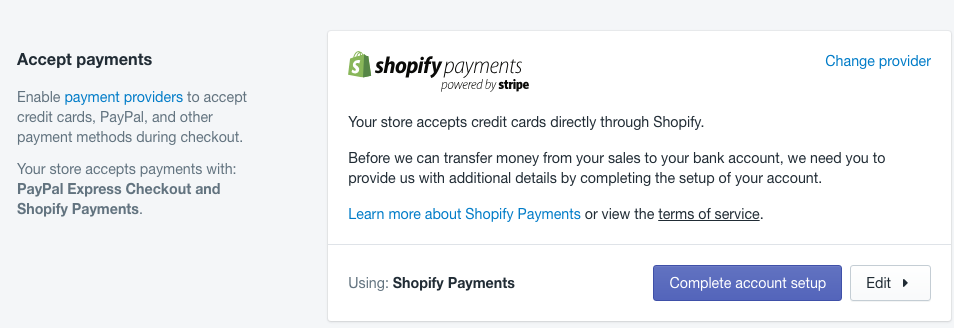
Complete the account setup and fill in the information asked for and choose your credit card plans. Everything should be good to go after that and you’ll be ready to build out your theme and start searching products.
There is one main thing that I want you to do before you get too deep into Theme Editing and searching for products…that’s install the key three apps I’ve outlined below.
Key Apps to Install Immediately:
To install an app, click on Apps within your Shopify dashboard. You will then be able to search any of my favorite three apps that are necessary for any starter or established Shopify store. These key apps are:
- Oberlo – Allows you to add products, purchase those products for customers, and fulfill ordered items directly. There’s even an awesome Chrome extension that can help with the process for products that are not yet imported into Oberlo.
- MailChimp – Allows you to send automated and prescriptive emails to customers. You can start an emailing list with an automated pop-up form that allows customers to opt in to marketing emails and then follow up when a customer abandons a cart or you feel like offering a discount for first time buyers.
- Hurrify – Creates a sense of urgency using count down timers. This can be for a “New Site Sale” or something of that sort that ends at a particular time. This app counts down so customers feel like the deal you are offering is limited time only and if they wait to purchase they may lose the deal all together and have to pay full price (which should be true).
Here are the icons so that you don’t get them confused:


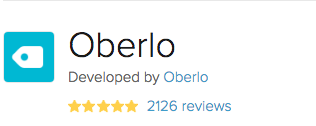
Okay… got those installed? Cool. Let’s keep going.
Theme Installation:
Now that you have Apps installed and all your settings are ready to go we can focus on actually installing a theme on your site.
Hit the “Online Store” drop down in your left hand column under “Sales Channels” and then click “Themes”.
Your current theme selection will be outlined on the right and you will have the ability to Customize your theme:
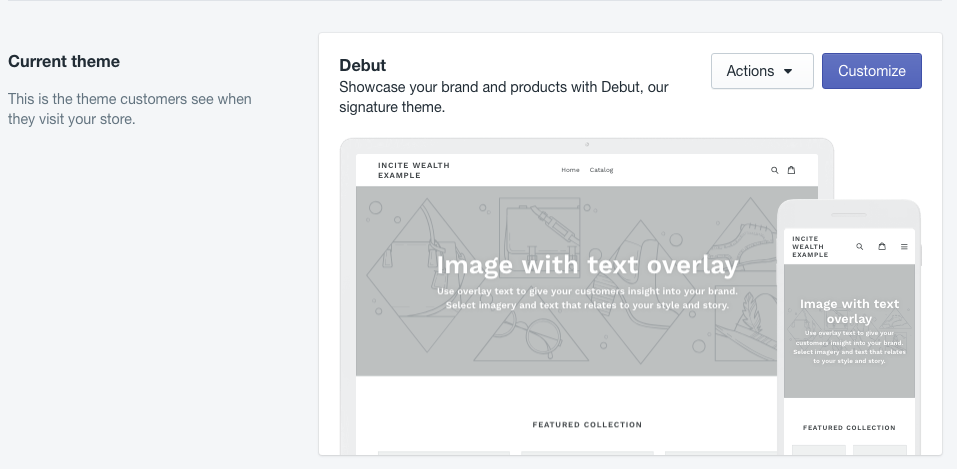
Click “Customize” and you’ll see an entirely new screen that will allow you to edit all of your settings, insert photos for headers, and write up some catchy mission statement or slogan.
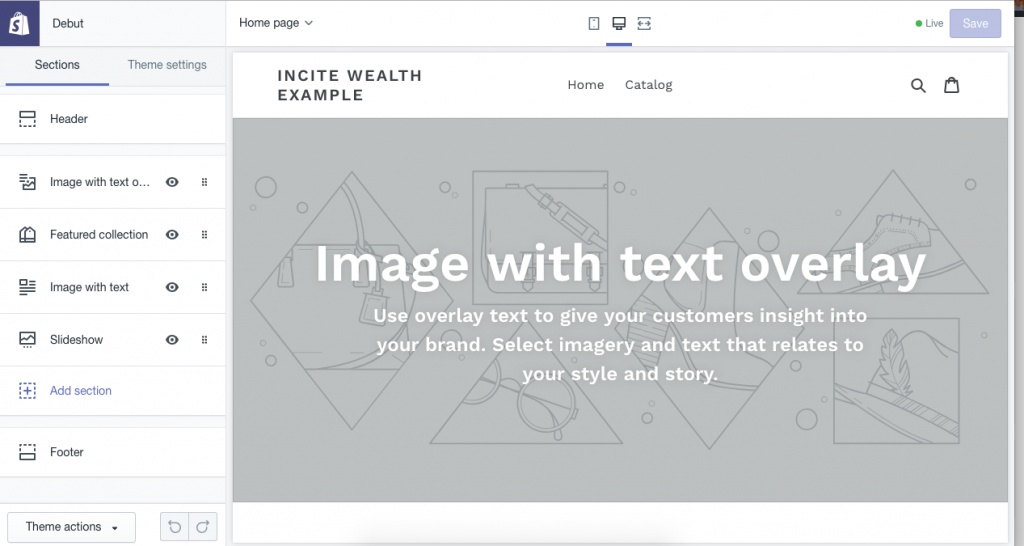
I don’t really have any specific instructions here except BE CREATIVE.
So many Shopify stores choose the most basic theme. Then they just grab the first stock photo they see that has nothing to do with their niche. Make sure that everything you incorporate into your theme, even the colors, match your overall site. A high quality site converts much better than a low quality, slapped together, untrustworthy looking site.
Now that you’ve got your store setup. You’re ready to start adding products. Whether you use Oberlo, upload your own products, or whatever route you choose to take, you are well on your way to becoming a Drop Shipping or E-Commerce success.
If you want more information on adding products to your Shopify store check out my next article that deals with AliExpress and Oberlo. I’ll also explain just how the Google Chrome Oberlo extension works and why it’s helpful.
Unanswered questions?
Want to learn more about Shopify and drop shipping?
No problem! Drop a comment below or feel free to head over to my profile at Wealthy Affiliate and drop me a Personal Message. I’m happy to help you out in any way I can.

Wow, this is weird because I was just thinking of starting a shopify account and then your article came across. Awesome read bro! It really helped me out, thanks!
Austin,
Thanks for reading! I definitely suggest giving it a shot even if it doesn’t work out understanding E-commerce or drop shipping and how each works from first hand experience is an unbeatable skill in the long run. With the modern marketplace shifting almost 100% to online purchasing and customer interaction understanding these things can help in any career path you might venture down.
Hopefully you shoot over to my Wealthy Affiliate profile if you have any more questions.
Feel free to reach out any time.
Thanks!
Dalton
Wow! Thanks! Your article is really helpful. I have a Shopify store, but it has been dormant for couple of months now. I really should start getting it active and make money from it. Your article inspires me (especially hearing you are earning from it). Plus, the info really helps me to improve my store, for example the Hurrify plugin. I will try that. Thanks again! 🙂
Hi Timotheus,
Appreciate you taking the time to comment about your Shopify experience. It’s tough when starting out to be profitable. Especially within a couple months. Maybe firing it back up and giving it a little time to grow and develop in the SEO space and naturally establish itself will help. Have you tried firing up Social Media accounts to help with the store? Facebook and Instagram can be powerful marketing tools depending on the niche and product you are pushing.
Let me know if you want to discuss these opportunities further, I’ll help you out in any way I can. Hurrify is a great plugin! I definitely am glad that you believe it will help. I believe it helps also. Creating a sense of urgency always assists my conversion rate.
Best of luck to you!
Dalton
This is fantastic! This kept my attention through out the whole time I read it. I am so happy I now the difference between E commerce and Drop shipping, I felt so silly. Thanks for the info!!
Aj!
Thanks for stopping in. Glad I could keep your attention. Hopefully this was beneficial and you were able to walk through the steps pretty easily. Let me know if you have any questions regarding you Shopify store setup. It seems so simple but I understand there are quite a few potential snags out there that can make it tougher than you’d like.
Best wishes and much success to you, always happy to help folks!
-Dalton
Great information that is very informative and will be a good help to your readers
Hi Norman,
Thanks for being one of those readers. Glad I could provide you with some quality information. That’s my goal and if I’m doing that then I am meeting my goal! Let me know if you have any questions regarding Shopify or Wealthy Affiliate or need help with the setup process.
Have a great day!
Dalton